Signal Definitions can be configured to plot the data when displayed in any Waveform View. Enabling Plot Output will not affect the data displayed in Tabular views or searched by Pattern Search and Sequential Search definitions.
Plotting can be configured for a specific field and field slice if the signal has field names. If only a particular sequence of the data to plot is required, this can be specified by using the single characters of P or S for Plot and Skip sequences, numbers for repeat counts and brackets for grouping any of the previous. Grouping and repeat counts can be nested up to 8 levels deep, giving you the ability to plot a wide range of custom data sequences.
Since the waveform representation of Boolean signals is already a plot of the 2 available states (1 or 0), no additional plotting options are available. All data of a Bus signal will be plotted within the Data Range selected and since they do not have any framing or field data, only one plot is available.
All other signal definitions (including those based on custom plug-ins) can each be configured for 4 unique plots.
Plot configuration example using the i2s signal
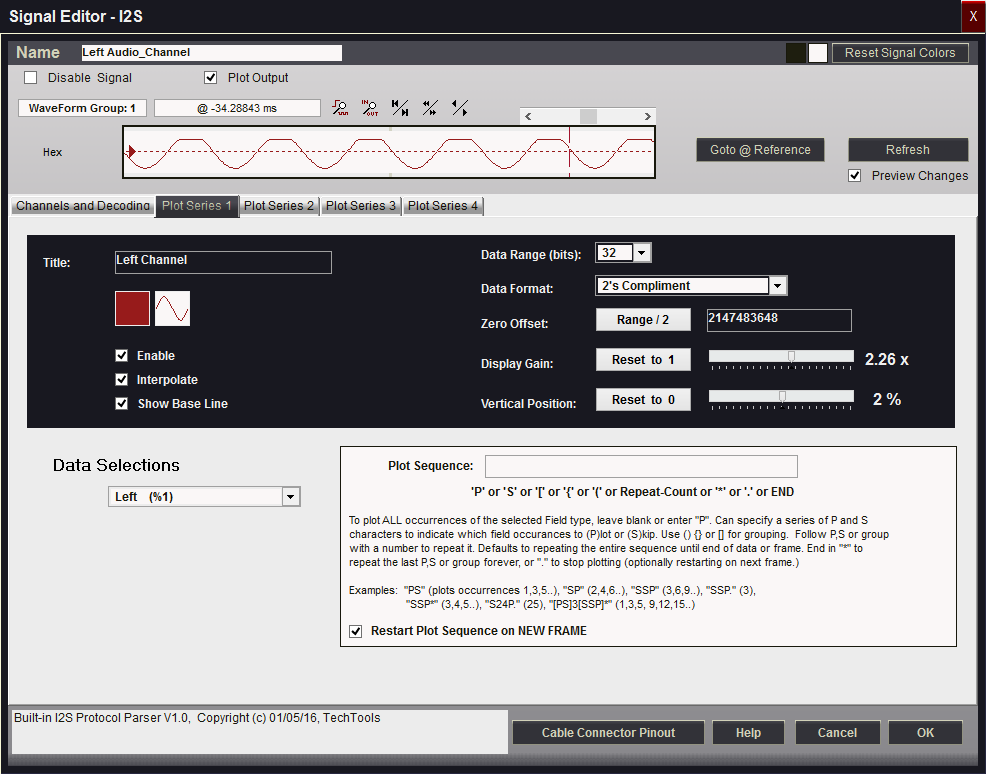
Title
Enter any Alphanumeric identifier. This identifier will display in the Marker column to identify which plot is active for the on screen controls and Instant Measurements. Quick Measurements and Measurement windows use a shorthand identifier of S1, S2, S3 or S4 to refer to the Active Plot (meaning Series 1-4).
Color Sample
Click on the solid color sample to customize the plot color using the Color Selector.
Enable
Toggles the plot series on/off.
Interpolate
Click to enable or disable interpolation of the plot output.
Show Base Line
Click to enable or disable drawing a dashed line representing the base line of the data.
Data Range (bits)
Select the number of bits to use out of the total bit range of the plotted data. The selection is from 1 to 32 bits. Selecting a smaller value than the total available will truncate the value and discard the upper bits. This may be desirable if the upper bits are unused and has the effect of a coarse gain.
Data Format
This tells DigiView how to interpret the data and could be called "treat data as...". Selections are:
▪Unsigned
▪2's Compliment
▪Sign & Magnitude
▪Zero Offset
Zero Offset
This value is ignored unless Zero Offset is chosen for the Data Format. Enter a decimal value within the data range that represents the zero point of the data. Use the button "Range / 2" to set this value to the middle of the range.
Display Gain
Adjust the gain of the plot value for display purposes. This can also be adjusted in waveform views by dragging the plot handle left and right. Use the "Reset to 1" button to reset the gain to a 1:1 ratio (no gain).
Vertical Position
Adjust the vertical location of the plot in the waveform area. This can also be adjusted in the waveform area by dragging the Plot Handle up and down.
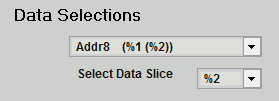
Data Selections
If a selection list is visible, the signal has more than one type of data field. Use the pull down to select which data field to plot.
Select Data Slice
If Select Data Slice is visible, the selected field represents multiple data slices (indicated by %1, %2 etc). Select which slice of this field to plot by selecting one from the pull down.
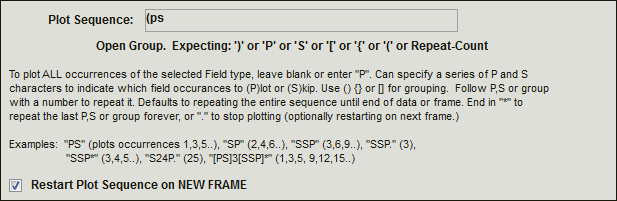
Plot Sequence Editor
Leave this edit box blank to plot all occurrences of the selected field (or field slice). To define a pattern of field occurrences or skip specific fields in a sequence, enter the plotting sequence in this editing area.
The sequence specifiers are compiled for fast processing of the plot data. As you edit the sequence, the plot compiler displays "helper hints" beneath the edit box showing any errors or the next expected character(s).
P Plot Field
S Skip Field
( Open a group - must use a ')' to close
[ Open a group - must use a ']' to close
{ Open a group - must use a '}' to close
Number 1-999 - Use a number to repeat the last item x number of times. If placed after closing a group, the entire group is repeated
* Asterisk - repeat preceding item or group forever or only until the next frame if "Restart on New Frame" is selected.
. Period - End the sequence. If end not specified the default behavior is to repeat the entire sequence.
) Close a group - must use a '(' to open
] Close a group - must use a '[' to open
} Close a group - must use a '[' to open
Using '(', '{' or '[' to group sequences is a personal preference as all are equivalent. However, the proper closing must be used as documented above. In the graphic above the helper hint indicates that a group has not been closed and the compiler is expecting a ')' to close it. The hint also indicates that it is completely valid to open another group using any of the group specifiers, continue adding sequence characters or enter a repeat count.
Editor Examples
PS - plot all odd occurrences (1, 3, 5, 7, etc).
SP - plot all even occurrences (2, 4, 6, 8, etc).
SSP - skip two fields then plot the next one and repeats (plots every third field).
SSP. - skip two fields then plot the third one and stop.
SSP* - skip two fields then plot the third one and every field after.
S24P. - skip 24 fields then plot then next one and stop (only plots the 25th field).
| [PS]3[SSP]* | - plot the first 3 even fields (repeats Plot, Skip three times) then plot every third field thereafter (repeats skipping two fields and plotting the third one). |
Restart Plot Sequence on NEW FRAME
When not selected, framing information is ignored and the sequence will be processed until the end of data or the sequence ends. If selected and framing is configured for the signal definition, the specified sequence will restart at the beginning of a frame even if the sequence had not completed in the last frame. If no framing information is present, processing is the same as if the option is not selected.