Steps to create a new project
A. Select a Project Template.
B. Select the Analyzer Model and Sample Mode.
C. Define the Signals and associated channels as needed.
To create a new project, open the the Project Selections Window and click on the "New Project" button.

The Project Selections Window can be opened at any time using the "Open Project Selections" button from the main tool bar (highlighted above) or by selecting Menu-> Project-> Project Selections. This is the same window that opens when the software first launches.
For Details see Project Selections.
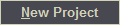
Once opened, click on the New Project button to open the Project Template window.
Note: If the Environment option of "Select from Templates" or the "always use this template" option had been selected previously, then the Analyzer Selection window will open, skipping this step (see Environment Options).
A. Select a project template
Templates are just a convenient starting point for your project. Once you learn the advanced features of our DigiView software, you may have your own starting point preferences and can use those as a starting template (see Creating and Managing Templates). Double-Click on any template description as a starting point for your project (or click once to highlight it and then click the "Create" button).

B. Select the Analyzer Model and Sample Mode
When creating a new project file, you must select the proper analyzer model and preferred sampling mode. For this reason, the software will provide a selection window with information regarding any detected hardware as shown below. Simply select the Model and the Sampling Mode, then click on the "OK" button to create the new project. If you do not want to create a new project, then select cancel to continue with the currently loaded project.
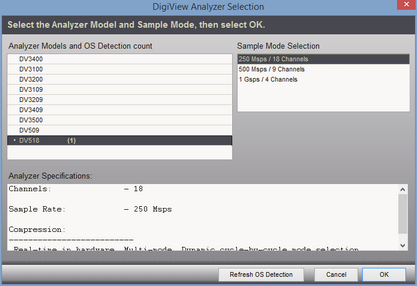
C. Define the Signals
After selecting OK above, a new untitled project is created. Since every project requires at least one signal definition, a reminder is displayed.
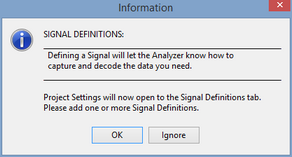
Select OK to select and configure a signal definition.
Select Ignore to defer adding a signal until later.
To select a specific signal type and associate physical channels to a signal, see Defining Signals. (also see: Capturing Data and Waveform Views)