The DigiView data cable has either 18 data lines and 2 grounds or 9 data lines and 1 ground. The 18 channel cables are partitioned into 2 identical groups. Each group has a ground and 9 data signals. The leads are color-coded. Black is ground, brown is the first data signal, red is the second data signal and so on in standard resistor color-code order. Additional groups of signals follow the same pattern.
The images below show the physical layout of the cable, channel numbers and color codes on various models. This figure is available by clicking the "Cable Connector Pinout" button in Project Configuration Options window or from any Signal Editor window. This opens a non-modal window so you can leave it open while you work if desired.

To access the Project Configuration Options window, click the Project Settings button on the tool bar (highlighted above).
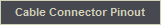
After the Project Configuration Options window opens, click the "Cable Connector Pinout" button to display the analyzer pin layout your project is configured for.
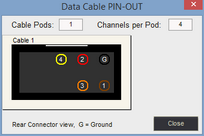
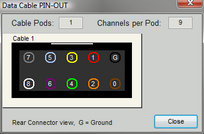
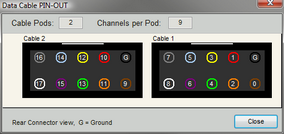
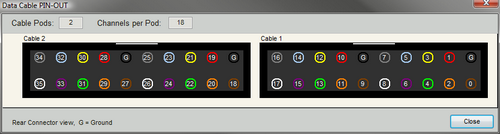

The data cable is made of high quality, extremely flexible wire and high quality connectors. It is expensive, so please remember to pull on the connectors; not the wires.
The connectors are designed to mate to .025 square posts and can be side-stacked on 100mil centers, making them ideal for direct connection to standard square post connectors. Additionally, they mate firmly with the included micro-grabber hooks for connecting to IC leads.
DigiView Models DV3100, DV3109, DV3200, DV3209, DV3409, DV509 and DV518 are designed for signals in the -20 to 20V range. DigiView Models DV3400 and DV3500 are designed for signals in the -50 to 50V range. Standard overshoots and undershoots common to digital systems will not harm it. The data lines have extra static protection circuits, current limits and impulse suppression. However, mishandling could still damage them. Simply treat them like you (should) treat your valuable one-of-a-kind target and DigiView will give you years of service.